Prompt
The goal of brainstorming is to create a generative list of ideas for potential projects you can continue exploring. Our mission in this studio is to construct an innovative form of transport that functions with neighboring pieces to forge a cohesive urban tapestry. Think specifically about what kind of mechanisms you want to deploy in your piece of the puzzle and what is inspiring your transportation device.
You will imagine the systems and infrastructure that will change the way people move and then design new modes of transportation based on your wildest imagination.
Duration: ~2 hrs
Instructions
Review the Brainstorming deck below to get started with the brainstorming process, and think back to all of your discussions, precedent analysis, and field research thus far.
Part 1: Individual Brainstorm
Individually, come up with 10 (or more!) ideas for futuristic methods of transit. Explore the precedent research you've done to inspire ideas. Consider transportation for individuals (or animals!). Think outside of the box. This is the time to engage in wild ideas!
Try to think of 3 ideas for each of the following categories:
- Nature/Plants
- Animals
- A game/playful idea
- Nature
Part 2: Partner Brainstorm
The initial list from Part 1 is going to seed the rest of your brainstorming process and facilitate the idea-generation process.
Your task is to narrow your list down to 5 project ideas to share with a partner. Let your partner know which of their ideas you think are particularly exciting. Feel free to come up with a few new ideas once you hear about your partner's ideas. Maybe something new occurs to you now. Run with it!
After you rapidly share with one another, sketch 2-3 of your favorite ideas. Remember to add which mechanisms you would like to add to your designs and how you wish to connect your transportation puzzle to someone else's.
Part 3: Whiteboard Brainstorm!
Now it's your time to shine. Share 2-3 of your favorite ideas with the class. Your teacher will facilitate a group discussion around ideas using the whiteboard. They will help to categorize ideas in clusters based on similarity.
Note: At this stage of the design process, brainstorming project ideas are shared amongst everyone - no matter who had the idea initially.
Deliverable
At the end of the Collective Brainstorming exercise, you will inform your teacher of three ideas you would be most excited to pursue.
Note: Your teachers will create the puzzle of which student fits next to who. Moving forward, you will be working alongside those who are building their transportation puzzle piece next to yours. Even though your piece is yours, remember to always consult with those that will surround you so that the environment works cohesively.
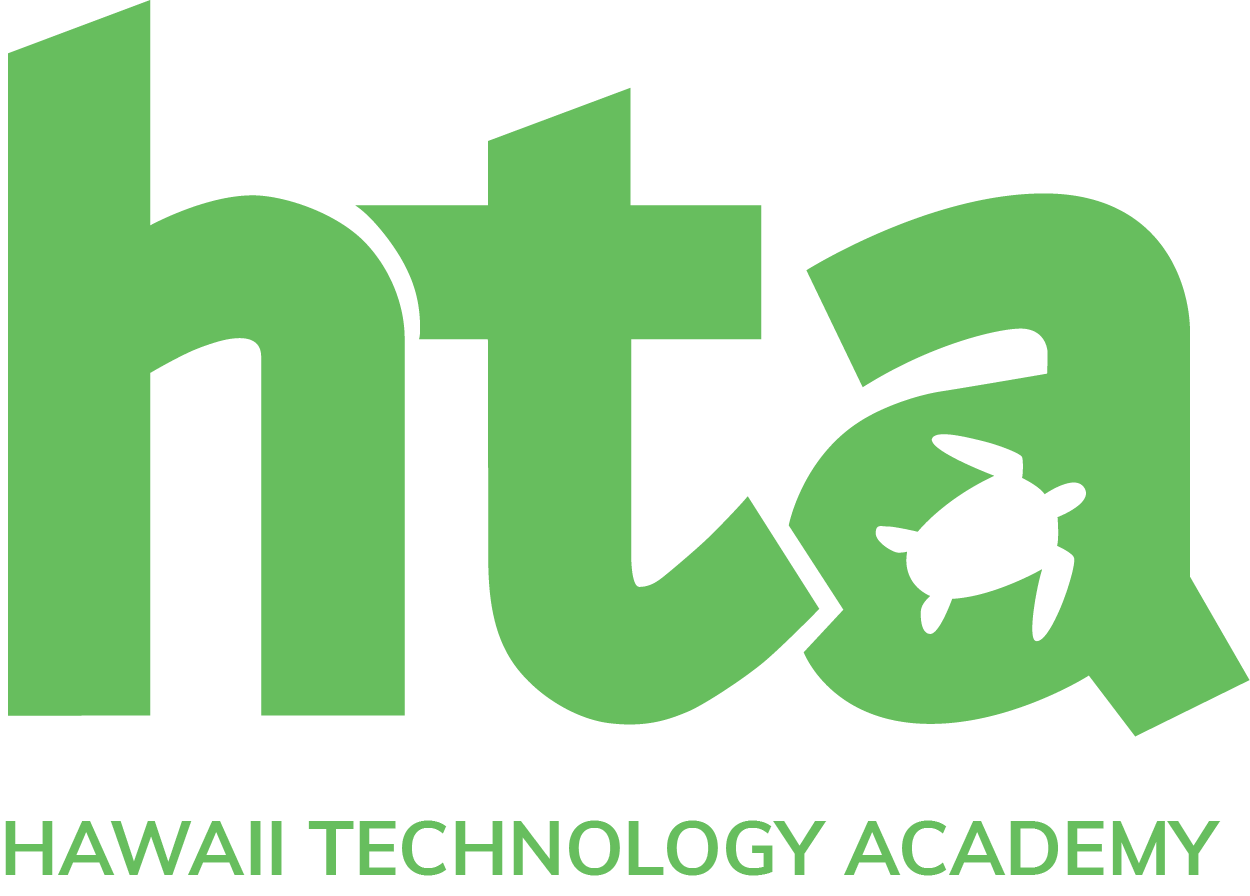
:rotate(0)/xtrxjkud9hpa1d6f043qwrsu2tg7)

:rotate(0)/g9pb2u9md4nlshm22nftwq5l70xk)

:rotate(0)/jth07az2f98kv870psp329021fay)
:rotate(0)/mejooy9gk43e1ala5veqr99ewlyl)
:rotate(0)/nv5imda13ynn2po7yd4zld67j1ph)
/nplat-v2-assets/orhzfwhsop1e7a2cgtcsh2irig7x)
/nplat-v2-assets/pg6612gossc7dj3nmvfq56hh3qfx)
/nplat-v2-assets/je2xq78s9jg3b4pnhlofj1hpsv95)
:rotate(0)/r5wuiapoc1fl9k4tzfykp2l5nemu)
